After you log in to your booth, you will be able to begin the booth setup process. Your booth will not be displayed to students until you complete the booth setup process.
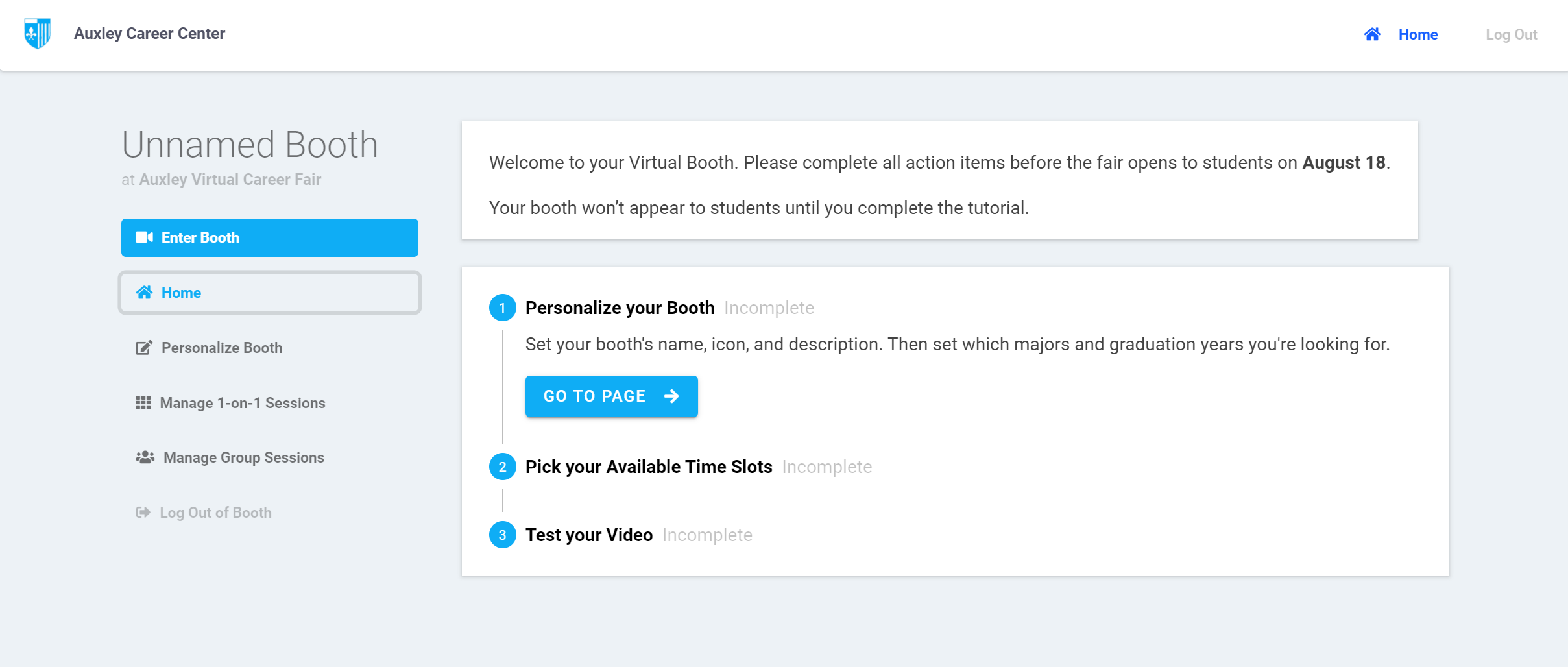
Booth setup is a 3-step process that includes:
- Personalizing your booth
- Setting up your availability
- Testing your booth video room
Personalizing your booth
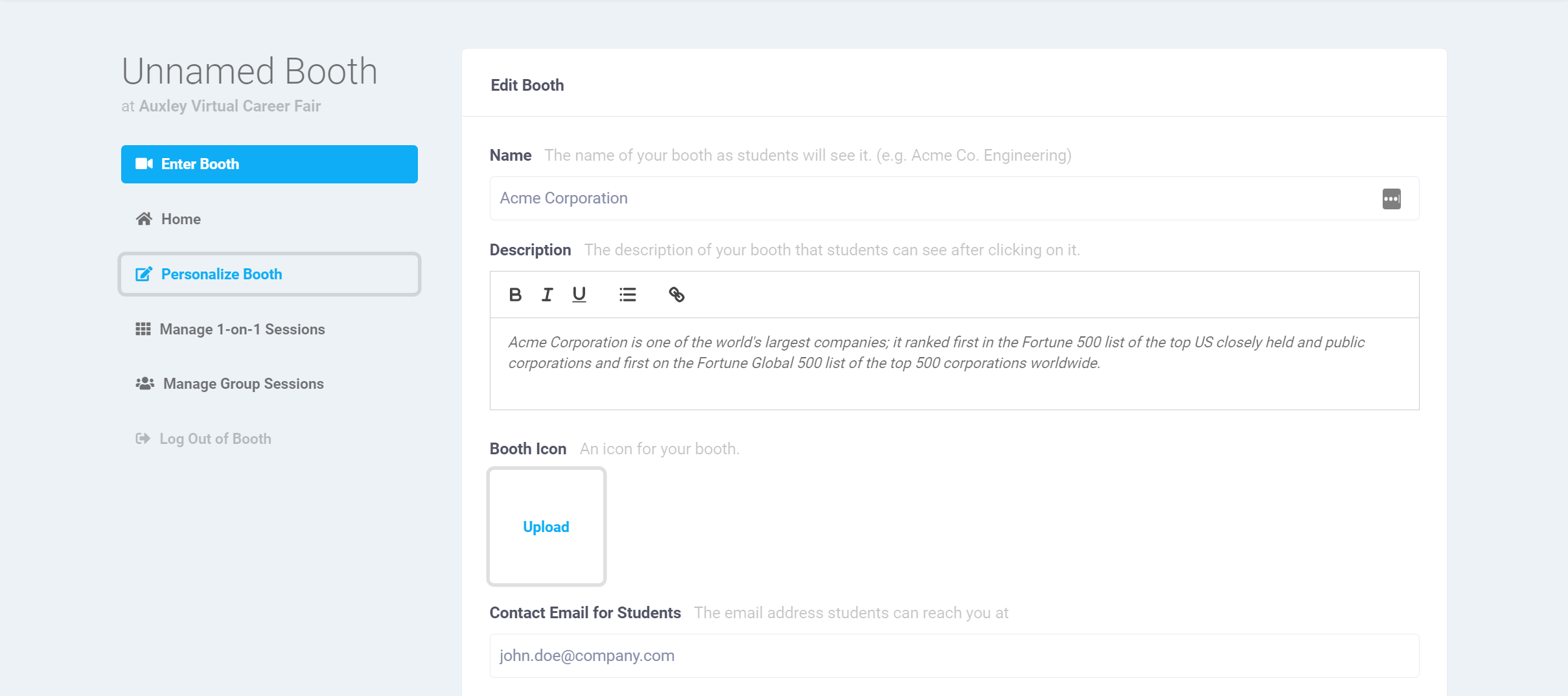
This step entails providing information on your organization such as:
- Name
- Description
- Logo
- Contact Email
- Etc.
Setting up your availability
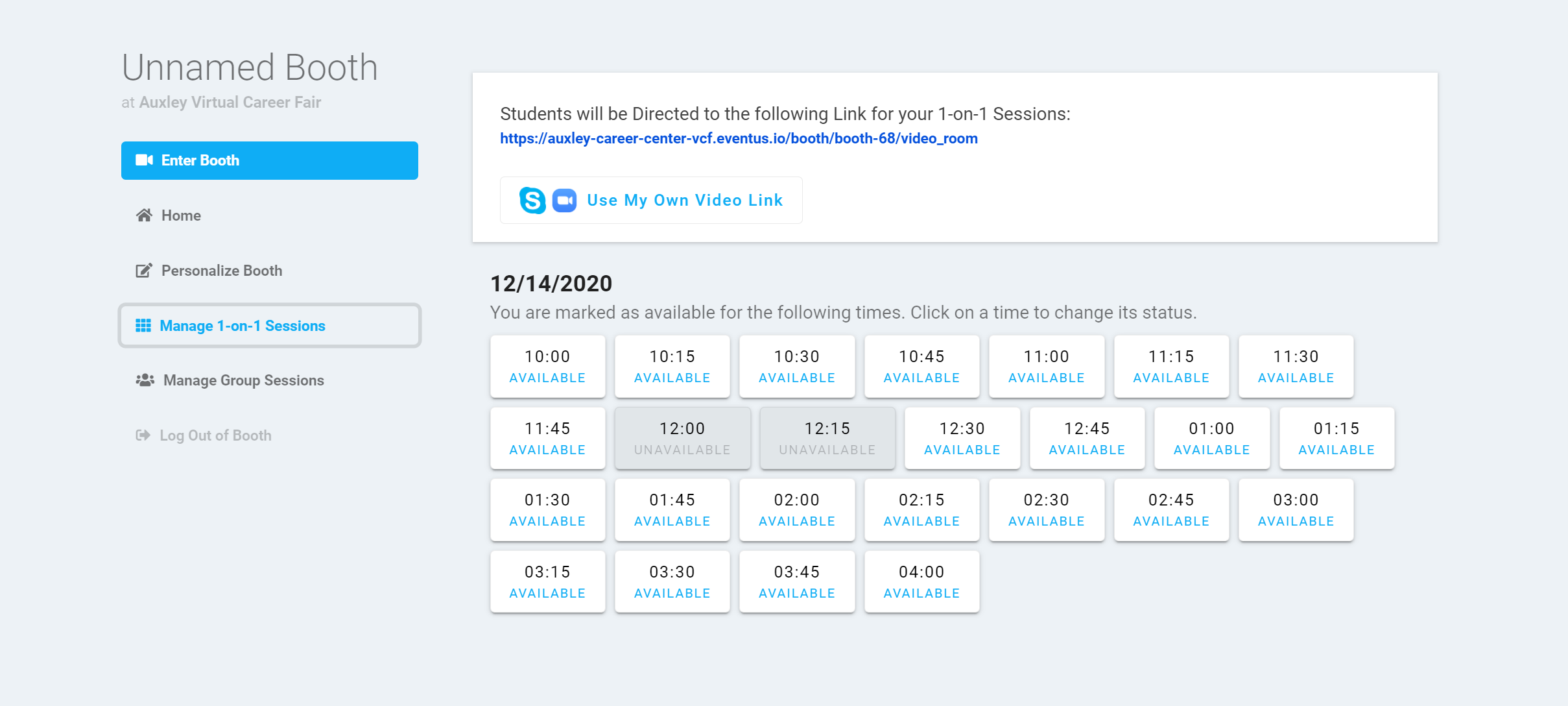
This step will require you to mark your availability for the virtual fair within the event allotted time frames that the career fair coordinator provides.
Testing your booth video room
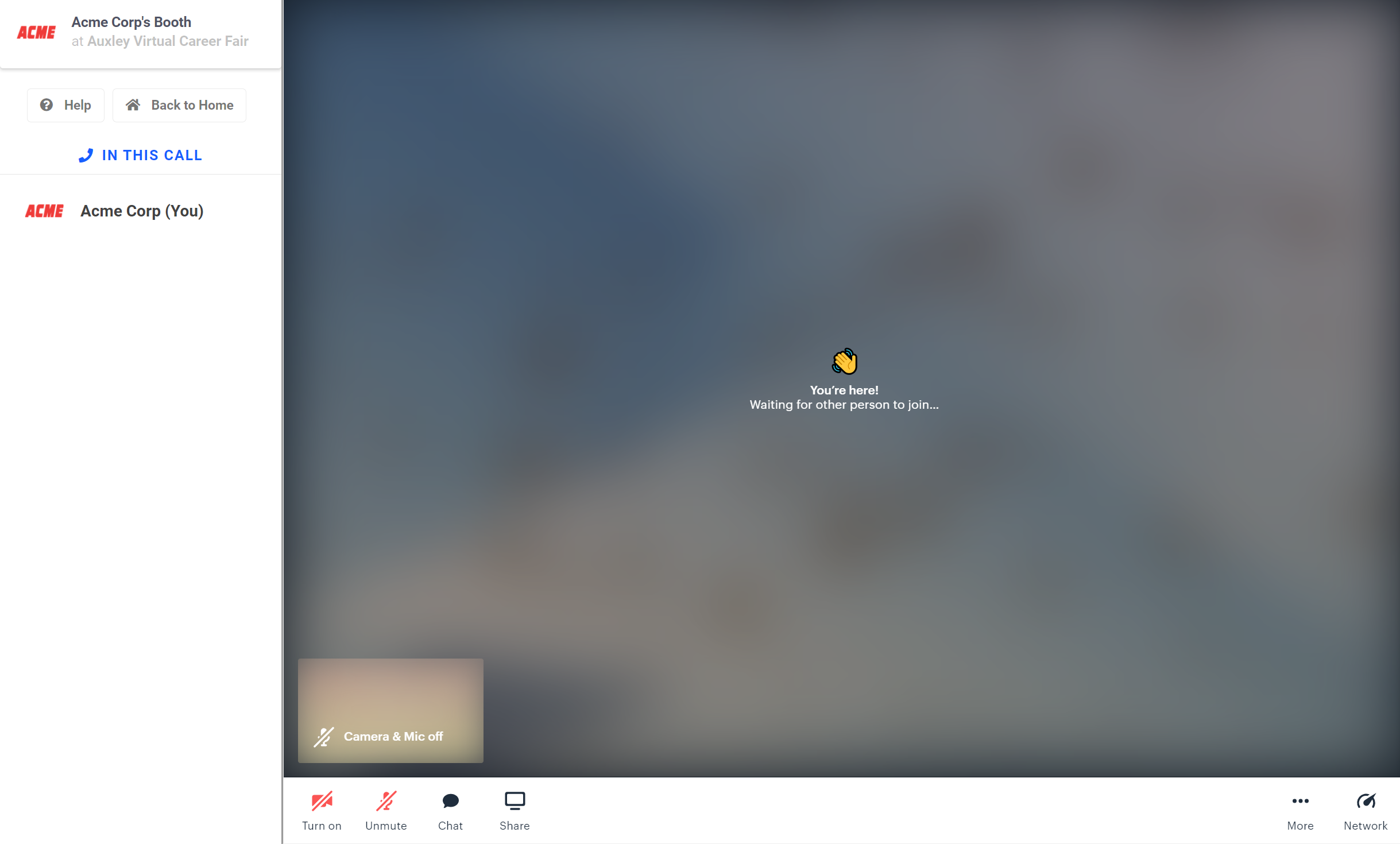
This step will require you to test the booth video room provided for you on your browser. Instead of using the booth video room provided by Eventus, you also have the option to provide your own video room link (Zoom, Teams, etc.)