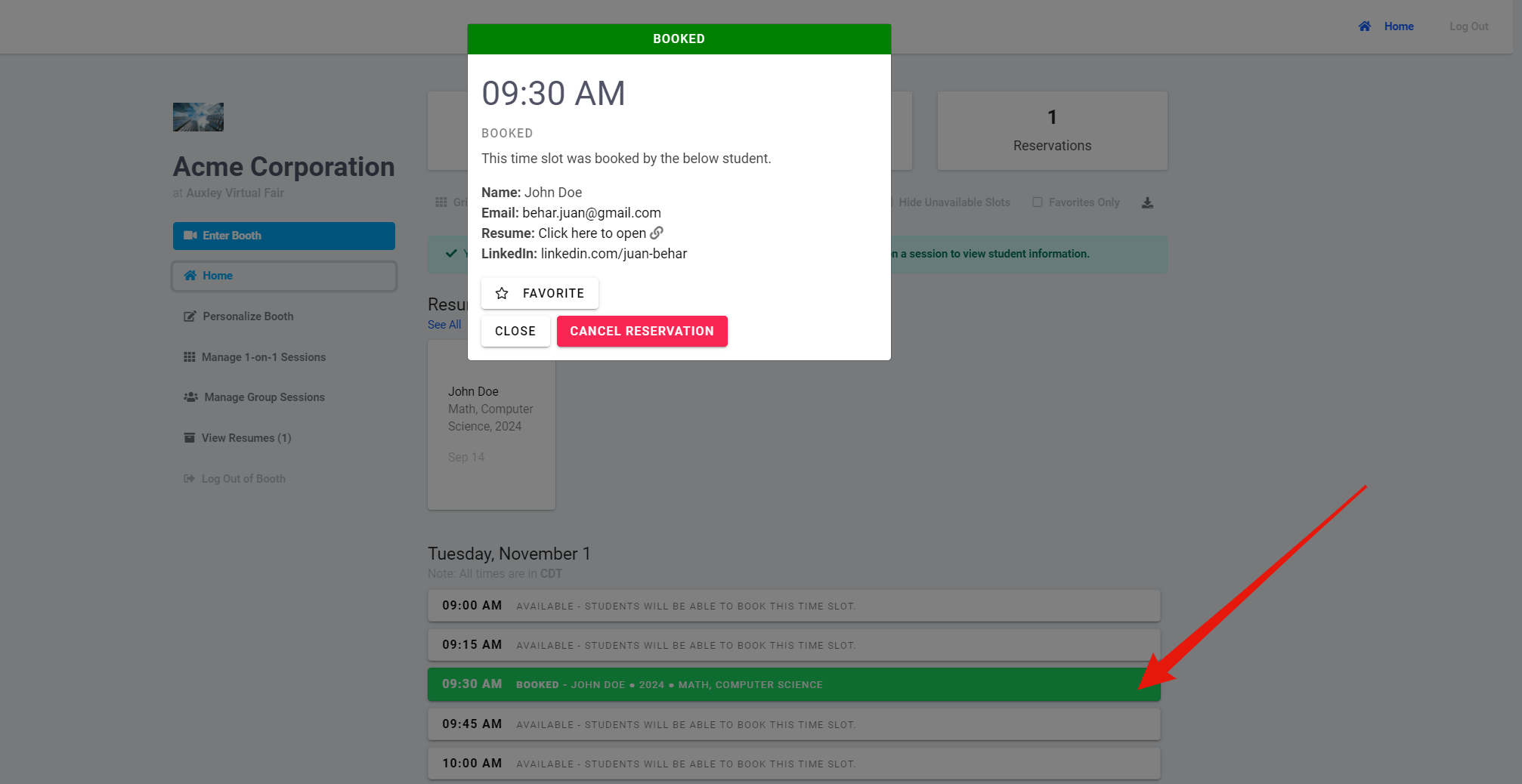When on your home page, you can simply click into the time slot which a student has booked with you. From there you can view the student’s profile information. It is important to note that the student’s profile attributes are customizable at the discretion of the university. Profiles typically consist of attributes such as name, email, major graduation year, resume, etc.