As a recruiter taking part in a virtual fair powered by Eventus, in order to actually access your virtual booth, you will need to be sent an email invite from the career fair coordinator.
This email invite will include your:
- Login Link
- Booth Username
- Booth Password
The invite will look something like this:
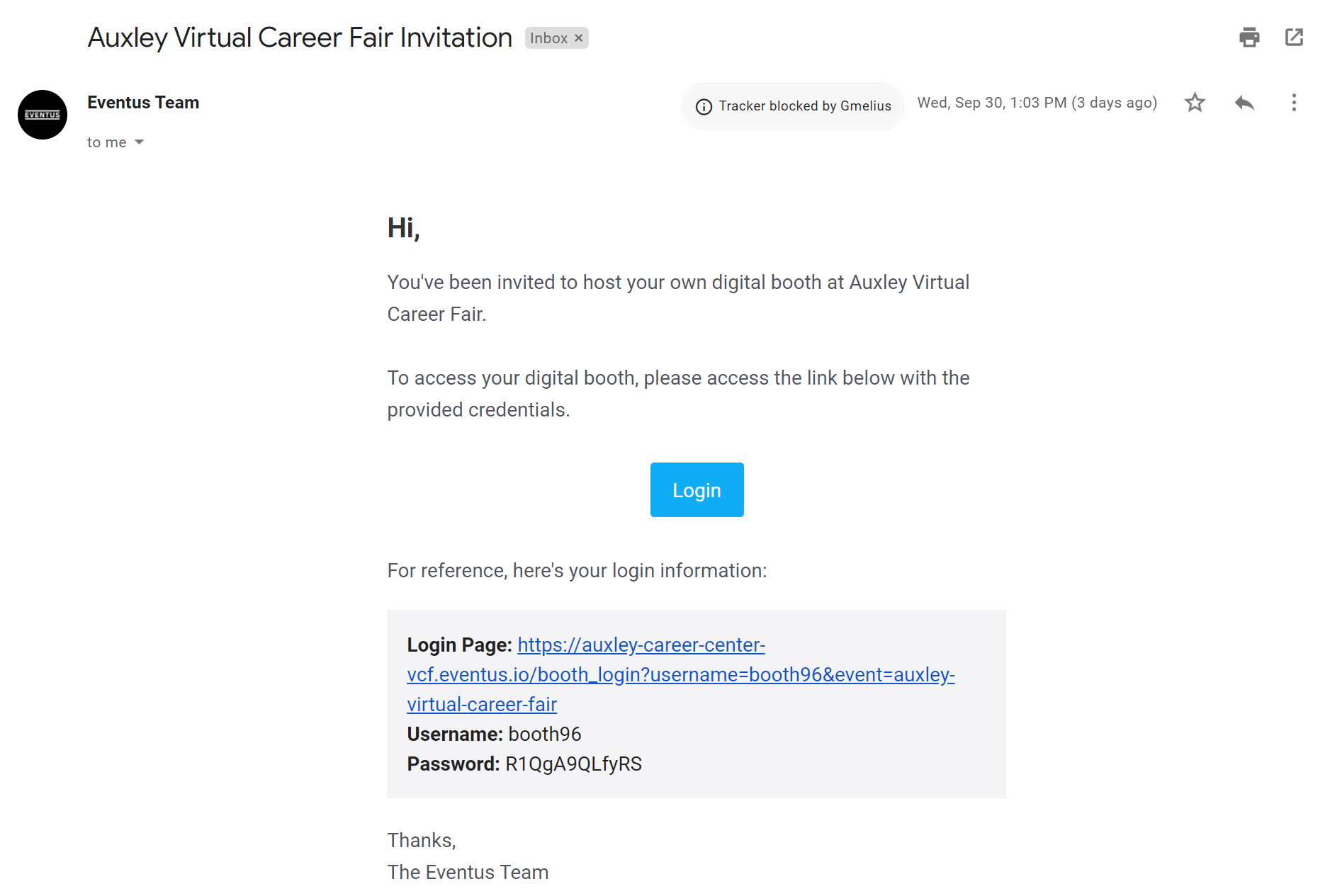
When you receive your email invitation, it is important that you save your credentials in a safe place. These credentials are only accessible by you, and if you lose them after logging in, the career fair coordinator will need to send you new credentials.
If you intend to share the credentials with your colleague(s), please let them know to keep the credentials stored safely for future reference.
Once you receive your email invite, you can login with the provided credentials to begin setting up your booth.