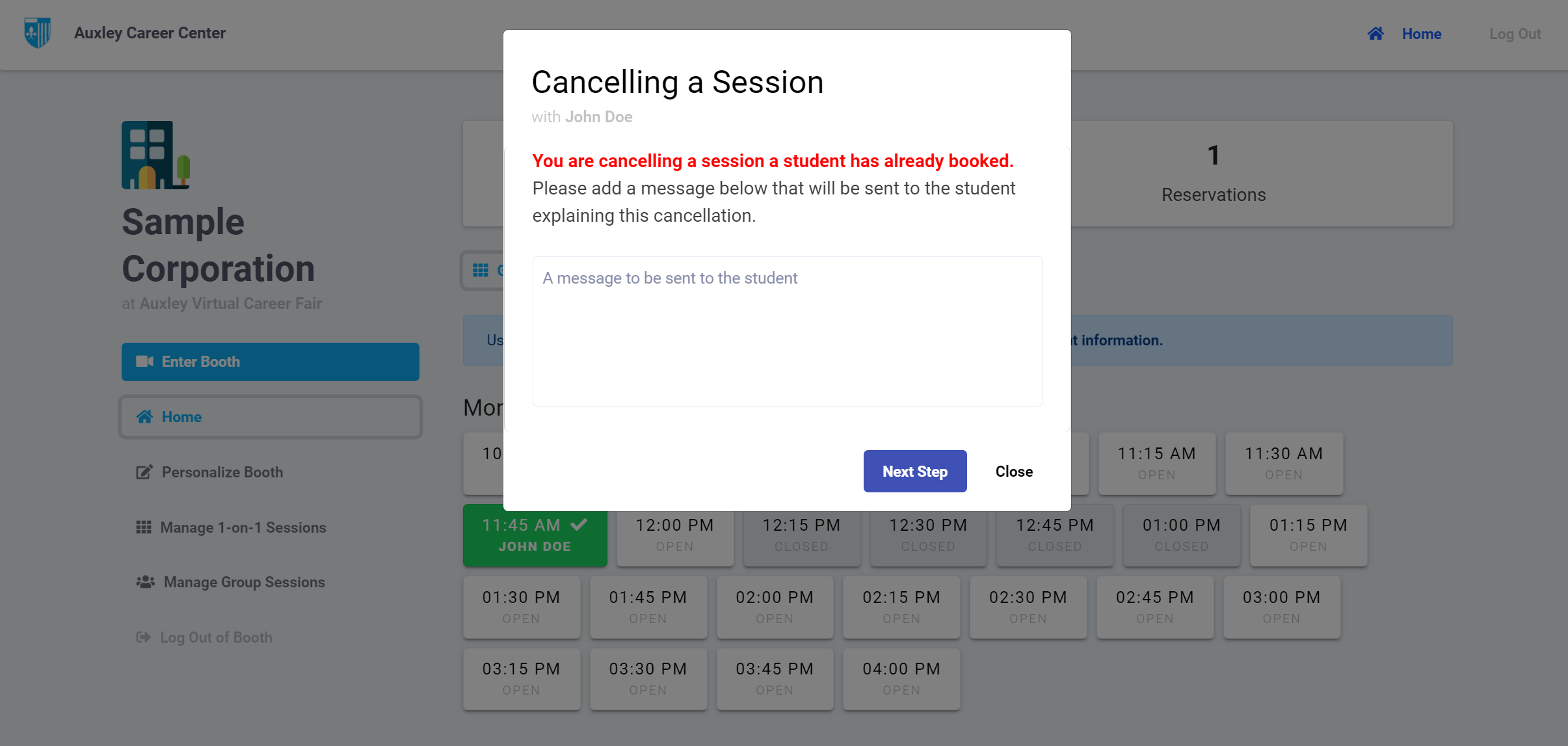In order to cancel video chat bookings that students have made at your booth, you simply need to go to your booth Home page:
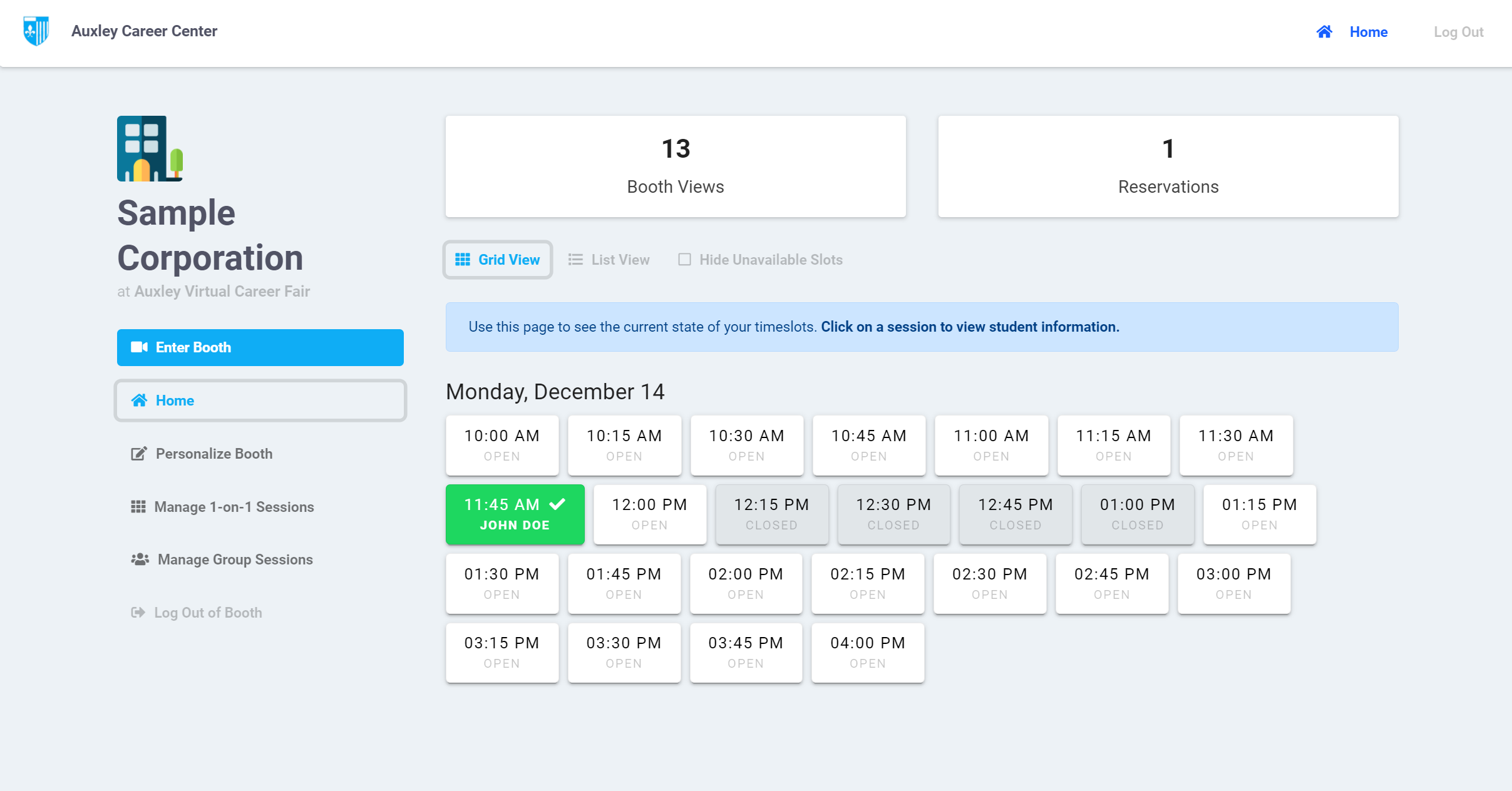
Once at the Home page, you can view all the bookings that students have made. To cancel a booking, simply click on a booking and from there click the “Cancel Reservation” button.
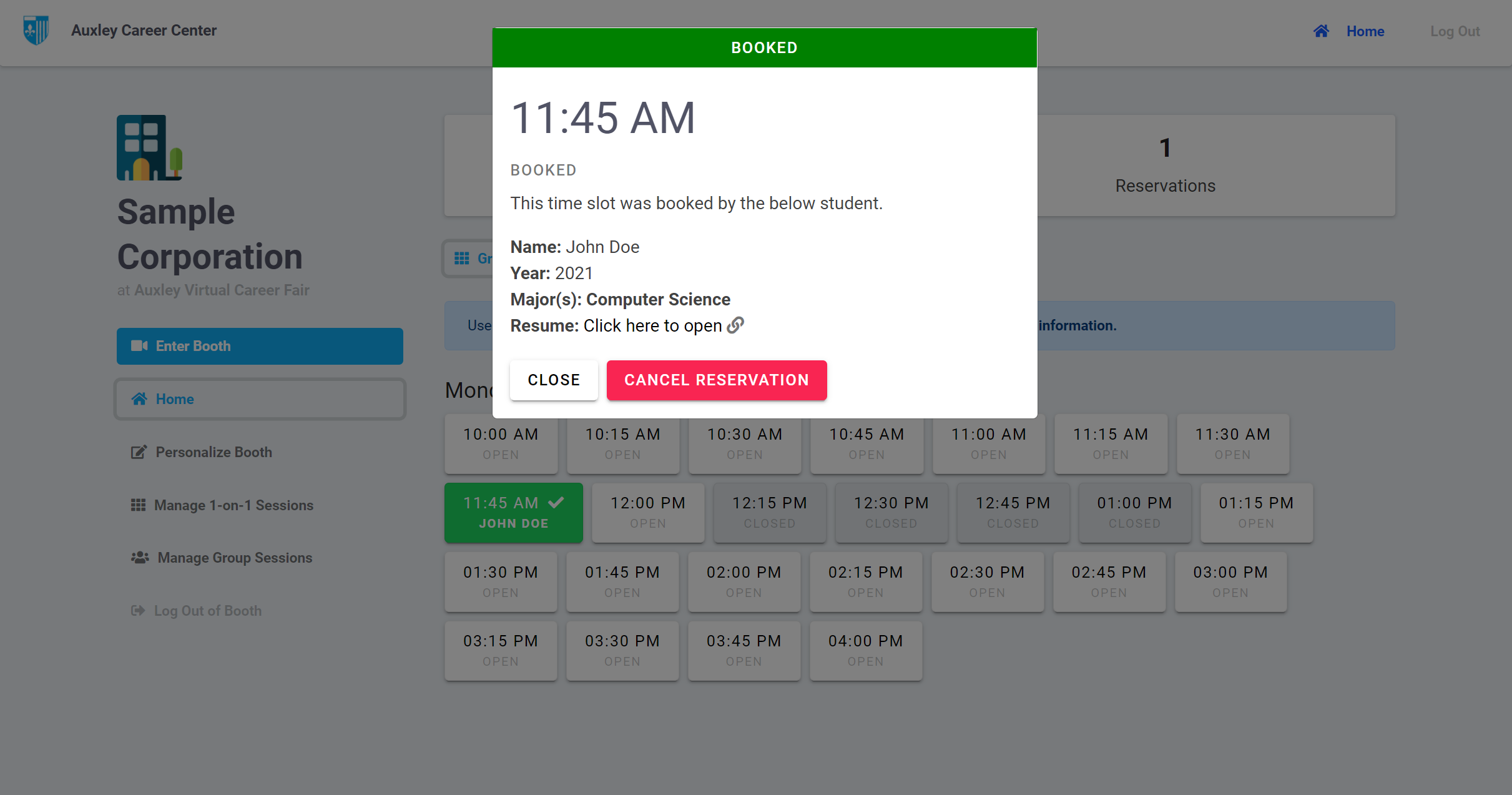
When you do so, you will be prompted to provide a reason as to why you are cancelling the session. This step is optional. Once you confirm the cancellation, the student will be sent an email notification of the cancellation, and your booking slot will be vacant.