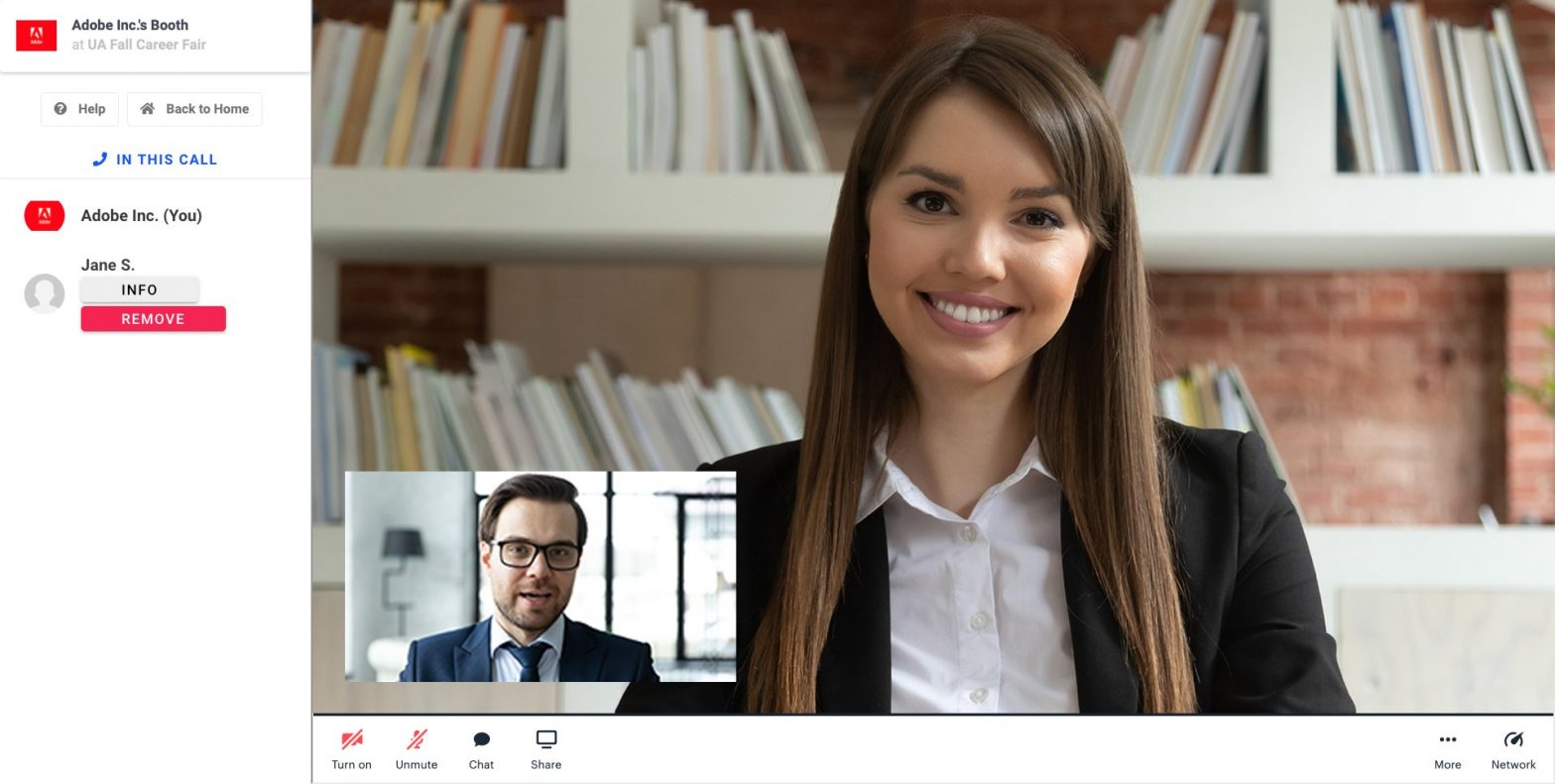Due to COVID-19, career fairs in 2020 and 2021 have taken the interesting twist of going virtual. For students, this has been a good and bad thing. You don’t have to get up, wear a suit, and actually go to the venue hall. That’s nice.
Still though, you’re left in really unfamiliar territory. OK it’s virtual. How do I even prepare for a virtual event? In this article, we give you 6 items to make sure you do before attending any Virtual Career Fair.
Understand the Format of the Virtual Career Fair Platform your Institution is Using
Because Virtual Career Fairs haven’t been around for too long, there isn’t exactly a pre-dominant standard for them yet. Because of this, it’s important to keep an eye out for your university’s communications about how exactly the fair will operate. There are several different formats out there. Here are two examples:
Format 1: You pre-schedule when you’ll be having your virtual interviews with employers. For this format, it’s important to know when interview slots open up, so you can book a slot before they’re all taken.
Format 2: No pre-booking. On the day of the fair, everyone virtually “lines up” for employers they’re interested in. For this format, it’s important you prepare a priority order for employers you’re interested in, so you’re time in line is best used.
Calendar the Dates of the Fair
Unlike a regular career fair, calendaring the dates of a virtual career fair is usually more involved. Make sure you’ve calendared at least the following dates:
- Last day to have your profile set up in VCF platform
- Last day to have your resume uploaded into VCF platform
- (If Applicable) When Interview Slots open up for Booking
- The actual day of the career fair
- Any pre-scheduled bookings you make with employers
Prepare your Profile, Resume
Most Virtual Career Fair platforms will require you to set up some kind of profile and upload your resume. Make sure you do this before the fair starts!
Figure out the Dress Code
Dress code is something you definitely want to pay attention to. Different universities have different policies on this.
Some like it just like a physical career fair, and want you to wear Business Professional. Others think more casual attire is appropriate, as most people don’t wear a suit and tie for video calls.
Whatever the case, make sure you check this detail before the fair starts. Dressing differently than everyone else in a noticeable way is a quick way to get written off as a job applicant.
Prepare your Video Background
A minor tip, but make sure that you take your call in an appropriate setting. This means:
- Appropriate background setting: A home office or meeting room setting would work perfectly. Your bedroom desk can be fine too, but consider taking down posters or accessories in the background that might not work for a professional setting.
- Minimal noise: Make sure there won’t be any noise that is a distraction during your interview
Test your Video!
An obvious tip, but an important one. The last thing you want to do is fumble around awkwardly because your video isn’t working.
Make sure your video is working in the VCF platform before the day of the actual event.