Virtual Career Fairs have served as a great way for university coordinators to hold recruiting events even amidst COVID-19.
In this article, we’ll show you how you can host your own virtual career fair, assuming you know almost nothing about them. There’s a few things to know for first timers, but once you learn the basics, it’s pretty straightforward!
Step 1: Learn what a Virtual Career Fair Is
Perhaps this was obvious, but you need to know what a virtual career fair is before you go about making one. We recommend a quick read of the article below.
Step 2: Select a VCF Platform
In most cases, you’re going to want to choose a Virtual Career Fair platform provider to host your fair with.
These platform providers will provide you with the “digital venue” you need to host your fair, as well as video chat capabilities, employer support, and more.
Check out the below article for tips on selecting the right platform
Step 3: Set up your Event in the Platform
While every VCF platform has its differences, for nearly all of them you’re probably going to be creating a basic event in their platform as your first step.
Step 3A: Provide your Event’s Basic Details
The first thing you’ll do is set your event’s basic details. This is similar to creating an event on Facebook. Simply provide the event name, date, and description.
Step 3B: Set up your Event’s Timeframes
After you do that, you’ll need to specify some important time information. Platforms need this information to operate like you want them to, including:
- Hours Employers can exhibit
- Hours students can sign up for video interviews
- Hours the Digital Hall should be open for students to browse after the event
Step 4: Invite Employers
Once you’re done customizing your event, your chosen platform should notify you that it’s time to invite employers.
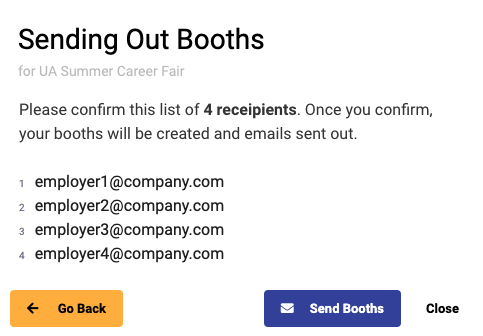
This process is very akin to employers setting up at the venue the day before a physical career fair.
Whichever Virtual Career Fair platform you went with, after you send out your invites, employers should have a seamless process to follow to set up their digital booths.
Note, you should calendar about a week for this step, as employers come in over time to set up their digital profiles.
Step 5: Invite Students
At this point, your digital venue hall should be ready for students to visit. Employer booths should be set up and be laid out neatly for your students to peruse by your provider.
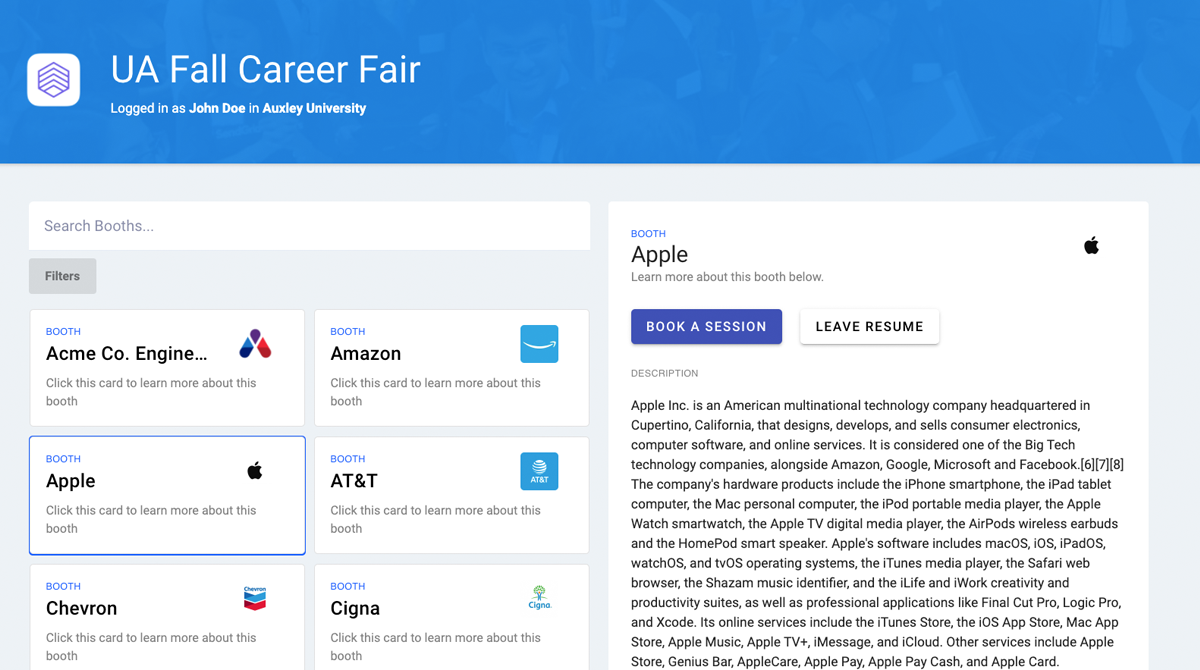
At this point, most platforms will have you send out an invite link to students. Students will set up their digital profiles (usually featuring their name, year, major, and resume).
After they’re setup, students will be free to browse your digital venue hall to network with employers they’re interested in.
Step 6: Monitor the Event
And that’s it! Interesting Note: Unlike physical career fairs, virtual career fairs usually require a lot less hands-on work by you (the event coordinator) on the day of the fair.
Since employers and students should be having their calls facilitated by the Virtual Career Fair Platform, all you really need to do is be on call in case something goes wrong and keep track of event metrics so that everything is going smoothly.
Further Reading
Thanks for reading! If you’d like more reading about virtual career fairs, consider checking out other articles we’ve written at Eventus.io below:

